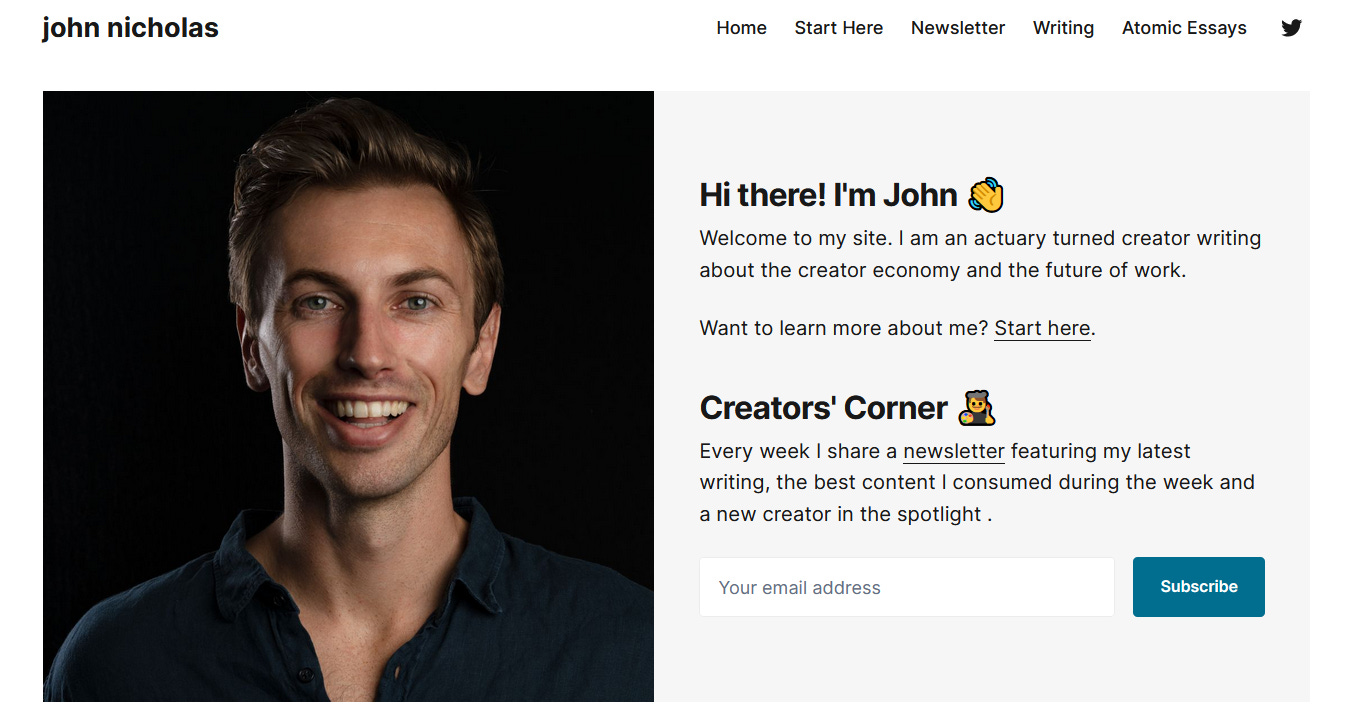Build Your Own Website (with zero coding)

I believe more people should start writing online.
Everyone has a life filled with stories of triumph and failure that others can learn from. Everyone has a bunch of ideas that deserve to see the light of day. By sharing your stories and ideas online, not only will it increase your serendipity, the world will also be richer for it.
In order to start writing online, you need a place to host your ideas and a method to distribute them to your audience. A website can be the perfect home for your writing and a way to funnel your ideas to your friends and fans.
The good news? It's super easy to set up a website nowadays. You can get something off the ground in under two hours without any coding experience.
Why you need a website
First things first. There are many benefits to creating an online home.
Your corner of the internet is the place where you can share your writing, podcasts, videos, music and much more. This is where you can tell the world what you stand for.
Here are some of the benefits I've experienced:
Your website is your online home. You will have a a place on the world wide web, where you can express your thoughts and share your work. You can share the ideas that might not fit into your formal work context.
Find your tribe. By writing and posting online, you are sending a signal out into the world. There are incredibly smart, interesting people out there. Find the others that think like you. Internet friends are amazing.
Leave a legacy. By publishing consistently, you will build up a body of work over time. Your website will become filled with artefacts that you've created. Something you can point to as your own.
Your website is better than having a CV. When you apply for a job, having a blog and having essays showing that you’ve thought through some interesting topics will count in your favour.
Writing online increases your serendipity. It expands your range beyond the five people you email at work each day. When you post your essays and ideas online, your reach becomes infinitely larger. Instead of actively looking for opportunities, opportunities come to you.
Online creator and YouTuber Ali Abdaal uses the following analogy:
Imagine you lived in a single village and you never interacted with anyone outside your village. The impact and opportunities you could have are pretty small. They are confined to your little village. But, if you're the sort of person who would visit a different village every weekend, traveling around, making friends, saying hello to people and having conversations, that sort of person just automatically exposes themselves to a lot more interesting opportunities and can also have a far bigger impact on the world.
Go travel around online and make a bigger impact.
How to build a website
So where should you start?
There are four basic steps to create a website and email funnel:
Choose a hosting platform
Buy a domain name
Configure your website (DNS and navigation)
Set up an email subscription function
1. Choose a hosting platform
First you need to choose a hosting platform for your website.
I went with Ghost based on Ali Abdaal's recommendation. It’s straightforward to set up initially and it comes with tons of flexibility should you want to customize your site. In other words – you can get your site up and running quickly and it can grow with you as your coding and website design skills improve. Ghost also comes standard with email subscription (more about this in section 3 below).
There are plenty of other platforms that are equally as good. Some of the most popular platforms are SquareSpace, Wordpress, Webflow and Carrd. They all get the job done. David Perell recommends the first two in his writing course, Write of Passage. Squarespace is easy to set up, but carries less flexibility, whereas Wordpress gives more options for customization, but might be intimidating for a beginner. Choose the one that suits your price range and the level of flexibility you desire.
(Fyi: Ghost comes in at $9/mo for an entry level site. Squarespace and Wordpress cost $11/mo and Carrd is as cheap as $1.50/mo.)
Most of these sites also come with integrations like Unsplash, which provides royalty-fee-free images that display much better than pixelated iPhone photos.
If you are looking for something simpler, there are also free platforms like Substack and Medium. These platforms allow you to build a free page to host your essays, but they come with almost zero flexibility. You also can’t update your domain name so you will be stuck with something like [john].substack.com.
Full comparison of Ghost vs Substack below:
2. Buy a domain name
If you went for a website hosting platform, the next step is to buy a domain name. This is how people can find you when they search for you on Google. It's your idea dot com.
I used NameCheap to purchase my domain. There are tons of options out there. Cloudflare, GoDaddy, Google Domains, Hover... the list goes on.
Dot "com" domains are generally more expensive, especially if you have a common name like me (john nicholas dot com would have set me back a cool $1,500 per year).
There are other options like dot "org", dot "io" (if you want to be more techie), dot "xyz" (popular for crypto sites) and many more. I purchased a dot "org" domain for $8/year.
3. Configure your website
3.1 Link DNS
Most importantly, point your DNS settings to the correct proxy. DNS, or the Domain Name System, translates human readable domain names (for example, www.amazon.com) to machine readable IP addresses (for example, 192.0. 2.44).
Ghost does a great tutorial of how this works for Namecheap.
After this you have a website and a domain connected to it. You are live on the world wide web!
3.2 Set up navigation
Now you can have some fun on Ghost. Create three or four pages in the Navigation menu. I created the following pages:
Start here: a place where I can tell new visitors more about my journey and what I write about.
Newsletters: a collection of my past newsletters.
Writing: a place where I display my essays.
You can configure your site based on the content you want to show the world.
3.3 Choose a theme
Ghost comes with a big library of themes. I originally went with the the free Edition theme. I subsequently moved to the Ubud theme (pictured above), which is perfect for blogging and comes with a cleaner and more personal landing page.
Go through the list and pick a theme that matches the vibe you want to portray on the internet. With Ghost, you also have the option to build your own theme if you have the coding knowledge, time and energy.
4. Set up an email subscription function
4.1 Create a 'subscribe here' link
Make sure to set up a 'subscribe here' button on your site. Ghost comes standard with this feature, which is a big advantage compared to other platforms. If you have built your site on a different hosting platform e.g. Squarespace, you can plug in an email distribution service like ConvertKit or MailChimp.
(Note: Substack, mentioned in section 1 above, also comes standard with email distribution. It is a smaller lift to implement than Ghost, but your site can't be customized.)
One of the biggest advantages of building your own site is controlling your email list. This is the ultimate goal. To have a group of followers that opt in to receive your writing.
David Perell refers to this as the public to private bridge. People often find you on public platforms like Twitter, where you give away lots of value for free. Some of these followers sign up for your private email list if they enjoy your way of thinking.
These are your true fans. The people that send you notes of encouragement, and questions that can turn into essays (like this one). This is also the group of people you can sell products to should you decide to monetize your writing. Either through a paid subscriber option or through a product on Gumroad.
4.2 Set up a new email address
When you send an email to your subscribers, Ghost sends it from a no-reply email address.
No-reply email addresses, like the name implies, receive almost zero replies. To come across friendlier and to encourage engagement from your subscribers, set up a new email account (you@yourwebsite.com), which you can use to distribute your writing and newsletters.
You can buy an email address that is linked to your website from various services. Namecheap, Protonmail, Google Workspace and many more. Most domain providers have a private email address offering. I bought john@johnnicholas.org from Namecheap for $7/year.
Summary
That's a wrap. Now you have all the elements you need to build an online home:
A hosting platform
A custom domain name
A configured website, and
An email subscription funnel
The best part is the whole setup should take you under two hours and requires no coding expertise.
Well done. You are ready to start sharing your essays and ideas. You are ready to start playing the great online game.